Windows Phone 8 - XNA Oyunu / Savaşa Hayır
Bu yazımı okumadan önce Windows Phone ve XNA konusundaki diğer makalelerimi okumanızı öneririm.
Önce görseller;











İlk olarak XNA Game Studio 4.0 grubundaki Windows Phone Game şablonundan SavasaHayir isimli projeyi oluşturalım;
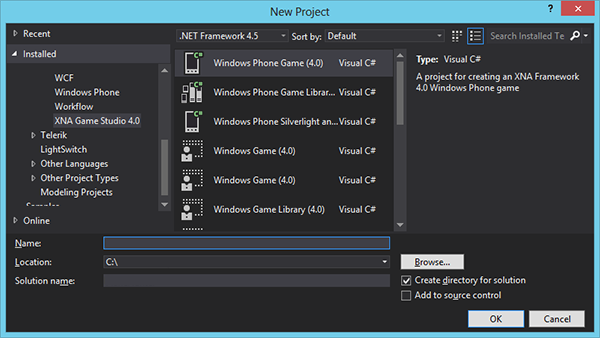
Game1.cs dosyasının ismini GameLoop.cs olarak değiştirdikten sonra, Plane isminde yeni bir class ekleyelim;
public class Plane { public Texture2D Texture;
public int Location;
public int Speed; }</pre>
Plane sınıfı sayesinde, ekrana getireceğimiz uçakların telefon ekranındaki konumlarını, hızlarını ve görsellerini bileceğiz.
Drop isminde yeni bir class daha ekleyelim ve aşağıdaki kod parçası ile güncelleyelim;
public class Drop
{
public bool IsBox;
public bool IsParachute;
public Vector2 Location;
}GameLoop sınıfına geri dönelim ve sınıf seviyesindeki değişkenlere aşağıdakileri ekleyelim;
GraphicsDeviceManager graphics; SpriteBatch spriteBatch; Random r = new Random(); Texture2D BackgroundTexture; Texture2D BoxTexture; Texture2D BoxParachuteTexture; Texture2D HumanTexture; Texture2D HumanParachuteTexture; Texture2D[] PlaneTextures = new Texture2D[6]; List<Plane> PlaneList = new List<Plane>(); List<Drop> DropList = new List<Drop>(); TimeSpan LastPlaneDate = TimeSpan.Zero; int PlaneCount; int DropCount; int HelpCount;
Yukarıdaki kodlar için daha önce yazmış olduğum Windows Phone ve XNA konusundaki diğer makalelerimi okumanızı öneririm.
GameLoop sınıfının constructor‘ında aşağıdaki atama işlerini yapalım;
public GameLoop()
{
graphics = new GraphicsDeviceManager(this);
Content.RootDirectory = "Content";
TargetElapsedTime = TimeSpan.FromTicks(333333);
InactiveSleepTime = TimeSpan.FromSeconds(1);
graphics.PreferredBackBufferWidth = 480;
graphics.PreferredBackBufferHeight = 800;
graphics.IsFullScreen = true;
}LoadContent method’unda Texture2D tipindeki değişkenlerimize değer atayalım;
spriteBatch = new SpriteBatch(GraphicsDevice);
BackgroundTexture = Content.Load<Texture2D>("Background");
for (int iLoop = 0; iLoop < 6; iLoop++)
{
PlaneTextures[iLoop] = Content.Load<Texture2D>("Plane" + iLoop);
}
BoxTexture = Content.Load<Texture2D>("Drop1_0");
BoxParachuteTexture = Content.Load<Texture2D>("Drop1_1");
HumanTexture = Content.Load<Texture2D>("Drop2_0");
HumanParachuteTexture = Content.Load<Texture2D>("Drop2_1");Update method’unda Plane ve Drop listesindeki elemanların yerlerini güncelliyoruz;
</pre><pre class="brush:csharp">foreach (var plane in PlaneList) { plane.Location += plane.Speed; }
foreach (var drop in DropList) { drop.Location.Y += 4; }</pre>
Son uçak üretme zamanımızdan itibaren 5000ms (5sn) geçtiyse yeni uçak üretme kodunu ekliyoruz;
LastPlaneDate += gameTime.ElapsedGameTime;
if (LastPlaneDate > TimeSpan.FromMilliseconds(5000))
{
var plane = new Plane();
plane.Texture = PlaneTextures[r.Next(0, 6)];
plane.Speed = r.Next(3, 8);
PlaneList.Add(plane);
PlaneCount++;
LastPlaneDate = TimeSpan.Zero;
}Windows Phone oyunlarında, oyuncunun ekrana dokunduğu noktaların listesini TouchPanel sınıfının static GetState methodundan dönen TouchCollection ile alabilmekteyiz.
TouchCollection koleksiyonunun her bir elemanı TouchLocation tipindedir, State özelliğinin TouchLocationState enum’ından Pressed değerinde olduğunu kontrol ederek, ilgili noktaya dokunulduğu durumu yakalayabiliriz.
Eğer dokunulan nokta bir Plane ile kesişiyorsa, rastgele yeni bir Drop düşürebiliriz, Drop ile kesişiyorsa paraşütünün açılmasını sağlayabiliriz;
foreach (var tl in TouchPanel.GetState())
{
if (tl.State == TouchLocationState.Pressed)
{
var touchArea = new Rectangle((int)tl.Position.X, (int)tl.Position.Y, 1, 1);
foreach (var plane in PlaneList)
{
var planeArea = new Rectangle(plane.Location, 20, plane.Texture.Width, plane.Texture.Height);
if (planeArea.Intersects(touchArea))
{
var drop = new Drop();
drop.Location = new Vector2(tl.Position.X, 20);
drop.IsBox = (r.Next(0, 2) == 0);
DropList.Add(drop);
DropCount++;
return;
}
}
foreach (var drop in DropList)
{
var dropArea = new Rectangle((int)drop.Location.X, (int)drop.Location.Y, 100, 200);
if (!drop.IsParachute && dropArea.Intersects(touchArea))
{
drop.IsParachute = true;
HelpCount++;
return;
}
}
}
}Son olarak Draw method’unda elimizdeki arkaplan görselini, ekrandaki uçakları, paraşütü açılmış ve açılmamış nesneleri ekrana çizdireceğiz;
GraphicsDevice.Clear(Color.CornflowerBlue);
spriteBatch.Begin();
spriteBatch.Draw(BackgroundTexture, Vector2.Zero, Color.White);
foreach (var plane in PlaneList)
{
spriteBatch.Draw(plane.Texture, new Vector2(plane.Location, 20), Color.White);
}
foreach (var drop in DropList)
{
if (drop.IsBox && drop.IsParachute)
{
spriteBatch.Draw(BoxParachuteTexture, drop.Location, Color.White);
}
else if (drop.IsBox && !drop.IsParachute)
{
spriteBatch.Draw(BoxTexture, drop.Location, Color.White);
}
else if (!drop.IsBox && drop.IsParachute)
{
spriteBatch.Draw(HumanParachuteTexture, drop.Location, Color.White);
}
else
{
spriteBatch.Draw(HumanTexture, drop.Location, Color.White);
}
}
spriteBatch.End();
Oyun'dan bir ekran görüntüsü;

- Kategori:
- XNA (21)
- Etiketler:
- bool (14)
- class (70)
- const (12)
- constructor (25)
- content (16)
- Content.Load (9)
- draw (15)
- elapsed (4)
- elapsedgametime (3)
- FromMilliseconds (6)
- gameloop (6)
- GameTime (7)
- getstate (8)
- intersects (5)
- isfullscreen (8)
- loadcontent (14)
- nextdouble (3)
- prefferedbackbufferheight (6)
- prefferedbackbufferwidth (6)
- pressed (2)
- private (17)
- public (31)
- random (12)
- readonly (10)
- rectangle (11)
- sprite (5)
- spritebatch (11)
- spriteeffects (4)
- spritefont (7)
- state (4)
- static (46)
- switch (5)
- texture2d (13)
- TimeSpan (12)
- TimeSpan.Zero (5)
- totalgametime (6)
- touchcollection (2)
- touchlocation (2)
- touchlocationstate (2)
- touchpanel (2)
- unloadcontent (8)
- update (18)
- vector2 (13)
- xml (7)
- XNA (34)
- xna game studio (16)
Engin Polat hakkında
Senior Software Engineer, @Microsoft
Ada ve Ege'nin babası ;)
Kategoriler
Arşiv
- Şubat 2018 (1)
- Ocak 2018 (2)
- Aralık 2017 (3)
- Kasım 2017 (3)
- Ekim 2017 (2)
- Eylül 2017 (2)
- Ağustos 2017 (2)
- Temmuz 2017 (2)
- Haziran 2017 (4)
- Mayıs 2017 (4)
- Nisan 2017 (5)
- Mart 2017 (4)
- Şubat 2017 (4)
- Ocak 2017 (6)
- Aralık 2016 (9)
- Kasım 2016 (3)
- Ekim 2016 (5)
- Eylül 2016 (5)
- Ağustos 2016 (3)
- Temmuz 2016 (2)
- Haziran 2016 (2)
- Mayıs 2016 (6)
- Nisan 2016 (7)
- Mart 2016 (13)
- Şubat 2016 (14)
- Ocak 2016 (12)
- Aralık 2015 (8)
- Kasım 2015 (5)
- Ekim 2015 (1)
- Eylül 2015 (1)
- Ağustos 2015 (1)
- Temmuz 2015 (1)
- Haziran 2015 (2)
- Mayıs 2015 (4)
- Nisan 2015 (4)
- Mart 2015 (2)
- Şubat 2015 (4)
- Ocak 2015 (5)
- Aralık 2014 (5)
- Kasım 2014 (3)
- Ekim 2014 (1)
- Eylül 2014 (1)
- Ağustos 2014 (3)
- Temmuz 2014 (2)
- Haziran 2014 (2)
- Mayıs 2014 (5)
- Nisan 2014 (2)
- Mart 2014 (1)
- Şubat 2014 (1)
- Ocak 2014 (2)
- Aralık 2013 (1)
- Kasım 2013 (1)
- Ekim 2013 (1)
- Eylül 2013 (2)
- Ağustos 2013 (6)
- Temmuz 2013 (5)
- Haziran 2013 (3)
- Mayıs 2013 (5)
- Nisan 2013 (4)
- Mart 2013 (7)
- Şubat 2013 (10)
- Ocak 2013 (3)
- Aralık 2012 (7)
- Kasım 2012 (1)
- Ekim 2012 (2)
- Eylül 2012 (1)
- Ağustos 2012 (2)
- Temmuz 2012 (1)
- Haziran 2012 (2)
- Mayıs 2012 (2)
- Nisan 2012 (3)
- Mart 2012 (2)
- Şubat 2012 (2)
- Ocak 2012 (1)
- Aralık 2011 (1)
- Kasım 2011 (9)
- Ekim 2011 (8)
- Eylül 2011 (2)
- Ağustos 2011 (7)
- Temmuz 2011 (5)
- Haziran 2011 (4)
- Mayıs 2011 (3)
- Nisan 2011 (1)
- Mart 2011 (1)
- Şubat 2011 (1)
- Ocak 2011 (1)
- Aralık 2010 (1)
- Kasım 2010 (1)
- Ekim 2010 (4)
- Eylül 2010 (14)
- Ağustos 2010 (8)
- Temmuz 2010 (15)
- Haziran 2010 (1)
- Mayıs 2010 (2)
- Nisan 2010 (2)
- Mart 2010 (14)
- Şubat 2010 (24)
- Ocak 2010 (40)
- Aralık 2009 (23)
- Kasım 2009 (27)
İstatistik
Makale Adedi: 484